5 Ways to find a map:
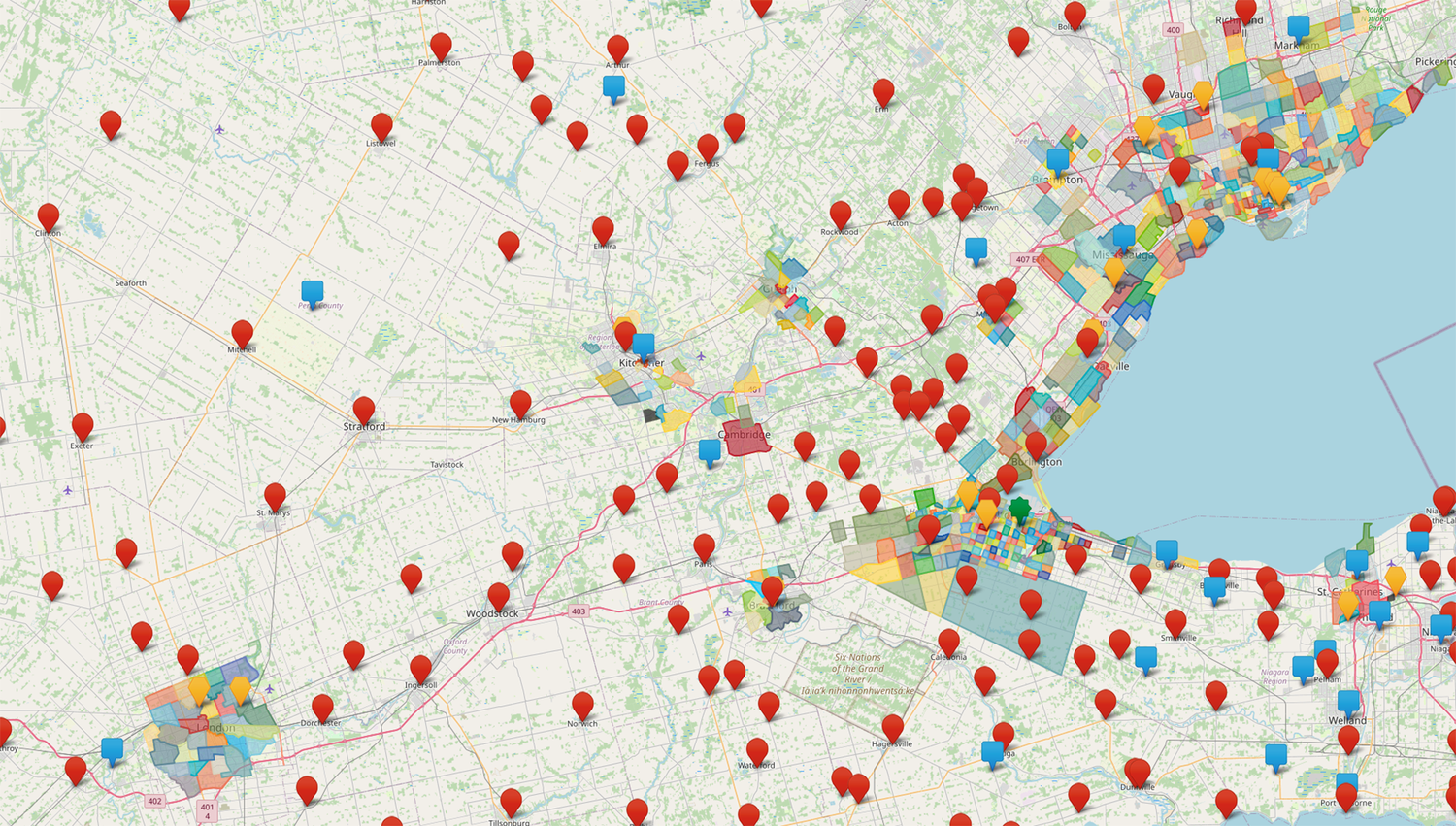
Search Tool
If you already know the name of the neighbourhood, town, campus, etc that you're looking for, you can use the search bar above to see if it's on our site. (click the magnifying glass in the top-right corner)
The search tool won't recognize addresses, for that, use the Interactive Map linked below.
Browse Menus
By accessing the "Maps by Area" menu above, you can click through by Province, County, Region, etc to find a collection of maps in your area. On mobile you'll find it in the hidden menu at the very top left corner
It's a great way to see what other interesting items we might have as you explore through the menus and pages.
Interactive Map
Click here to visit our map locator tool.
You can enter addresses, street names, town names, etc. This tool is best for situations where you don't know the name of the neighbourhood.
Contact Us by Email
If you'd like help finding your map or would like us to add a new one to our to-do list, please drop us a note!
Just click the "Contact Us" link in the main menu above. (On mobile it's in the menu accessed by clicking on the very top left corner or at the bottom of any page on our site).
Contact Us by Chat
We're a pretty small business so we don't monitor the chat on a regular basis, but it's another way you can leave us a message with questions and requests. Click the red Chat with Us button below to start!
